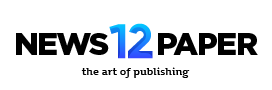Laser printers have become a go-to choice for both home and office environments, utilizing non-impact photocopier technology to deliver high-quality prints efficiently. Unlike traditional printers with striking keys, laser printers employ a laser beam to draw images on a selenium-coated drum through electrical charges. Toner, a dry powder ink, adheres to the charged image, transferring onto paper and fusing with heat and pressure. Whether for home offices or small businesses, laser printers offer versatile connectivity options like Ethernet, cables, or Wi-Fi for seamless integration with computing devices, including mobile printing.
How a Laser Printer Works
- Image Transfer: When a document is sent, a laser beam converts it into a positively charged static electric image on a revolving drum.
- Toner Application: The drum picks up toner from the cartridge, applying it to the negatively charged image on the drum.
- Paper Charging: Entering paper receives a negative charge.
- Toner Transfer: As paper passes the drum, toner is attracted to the negatively charged paper.
- Fusing: A fuser permanently bonds toner onto the paper with heat and pressure.
- Print Release: The printed paper is released, completing the printing cycle.
Overview
Laser printer utilize an electrostatic process to produce high-quality prints quickly. The drum’s uniform positive charge, laser exposure, toner development, and transfer to paper contribute to the efficient printing process. The fusing stage ensures a permanent image on paper. Laser printers, known for their speed and quality, are cost-effective for high-volume printing, making them a preferred choice for both home and office settings. Their network compatibility further enhances their suitability for shared printing environments. Whether it’s a monochrome or color laser printer, these devices offer an array of features, including user-friendly touchscreen displays, making them indispensable tools for modern printing needs.
4 Laser Printer for Home and Office:
Discover the best laser printers for home and office use, ensuring top-notch performance and functionality. From impressive color options to reliable monochrome models, these printers offer a range of features to meet diverse printing needs.
Brother MFC-L8905CDW: Superior Color All-in-One

The Brother MFC-L8905CDW stands out as the ultimate choice for a color laser printer all-in-one. With a robust build and extensive connectivity options, this model includes an ADF-equipped, legal-size scanner with single-pass duplex scanning. Boasting a swift warm-up time, it delivers exceptionally sharp documents at an impressive speed of 32 pages per minute. The regular toner cartridges support around 2900 black and 1400 color prints, with higher-yielding TN437 cartridges available for up to 9,000 black and 8,000 color prints.
Brother MFC-L2750DW – Mid-Range Monochrome All-in-One
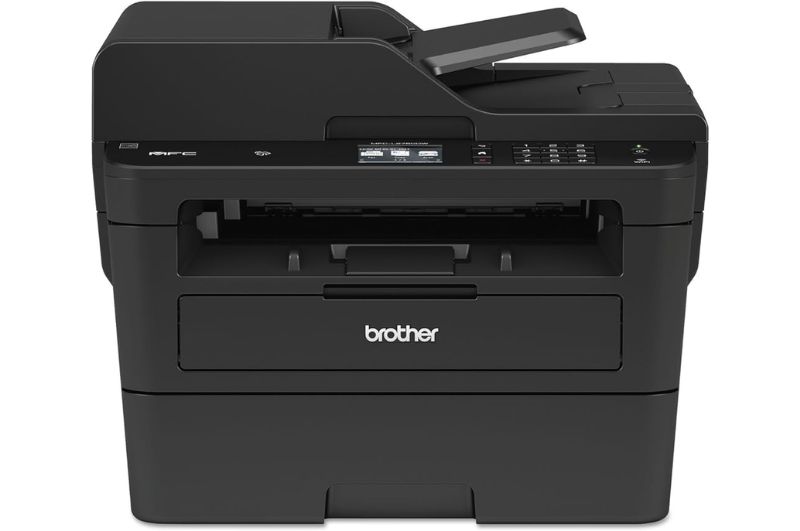
In the mid-range category, the Brother MFC-L2750DW stands out as an impressive monochrome all-in-one. Equipped with an ADF-equipped scanner featuring extendable hinges, this model ensures sharp document production at a rapid pace of 36 pages per minute. With a yield of about 2000 prints and affordable toner cartridges, maintenance costs stay low. Connectivity options include Wi-Fi, USB, Ethernet, and convenient NFC support for one-touch connections.
HP LaserJet Tank MFP 2604SDW: High-Volume Monochrome Laser Printer All-in-One
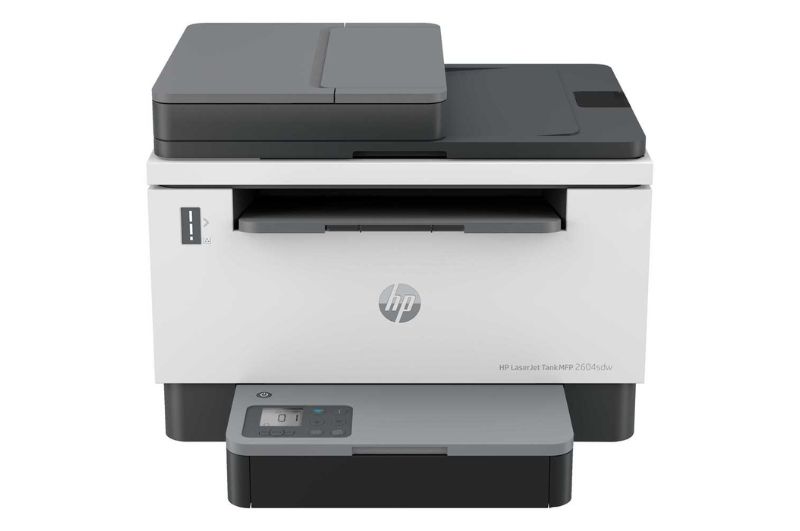
Addressing large print loads, the HP LaserJet Tank MFP 2604sdw offers a refillable toner tank for cost-effective printing. With a tank capacity of around 4500 prints and the ability to refill on the go, this monochrome laser printer all-in-one ensures outstanding print quality. While its wired USB connection delivers a printing speed of up to 22 pages per minute, it slightly reduces to nine pages per minute over Wi-Fi, providing flexibility for various printing environments.
Brother HL-L5100DN: Efficient Monochrome Laser Printer for Small Offices

This laser printer is ideal for small offices with high black-and-white document demands. The Brother HL-L5100DN impresses with consistent quality and attractive per-page print costs. Despite its compact size, this printer accommodates a substantial amount of paper. With a print speed of 40ppm and a duplex print speed of 10ppm, it ensures efficient printing. While lacking Wi-Fi or a front USB port, its Ethernet connectivity and compatibility with the Brother iPrint & Scan app offer seamless smartphone connections.
Common printer problems
Printers are essential devices for both home and office use, but they can occasionally encounter issues that disrupt smooth operations. Understanding and resolving these common printer problems can help ensure a hassle-free printing experience. Below are some frequently encountered issues and tips on how to troubleshoot them:
Regular maintenance, prompt issue identification, and appropriate troubleshooting can keep your printer functioning smoothly. If problems persist, consulting the manufacturer’s support resources or seeking professional assistance may be necessary. By addressing common printer problems proactively, you can maintain optimal printing performance and avoid unnecessary disruptions.